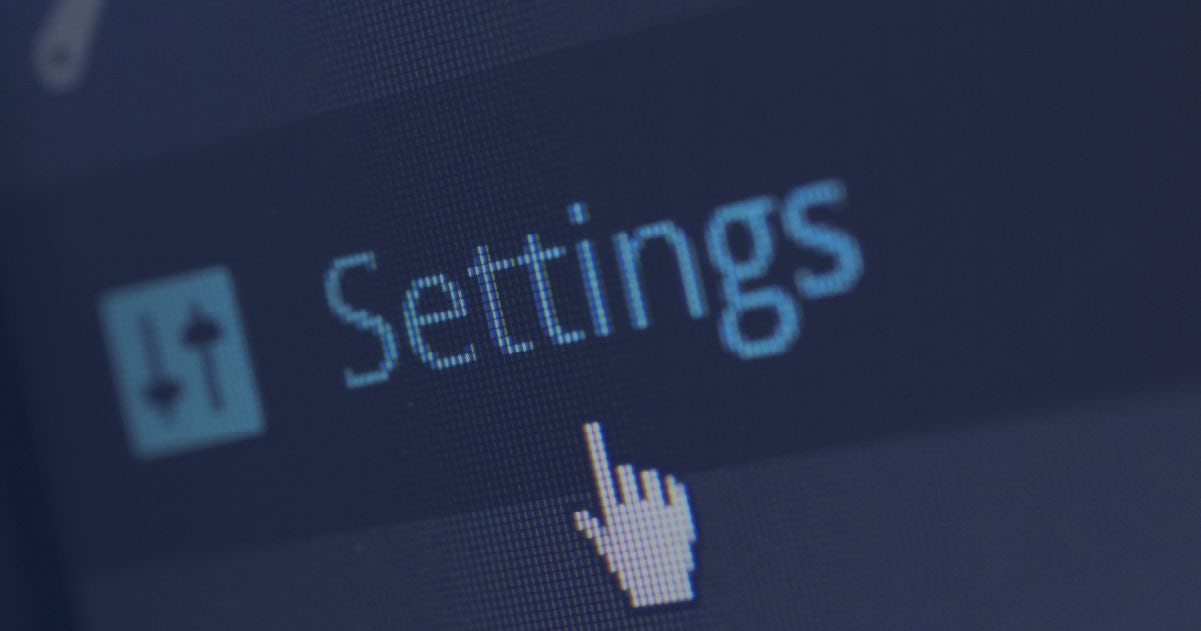Cloud computing is one of the key trends in the tech industry today. But why are cloud-based solutions so popular? Should you start thinking about adopting the cloud for your business?
Read this article to learn everything you need to know about cloud computing and understand why so many organizations all over the world decide to host their applications in the cloud rather than opt for an on-premise server infrastructure.
What is cloud computing?
Cloud computing is an on-demand delivery of IT resources over the internet, usually on the basis of the pay-as-you-go pricing.
Instead of building, owning, and maintaining physical data centers and servers, organizations can access technology services like storage, databases, or computing power on an as-needed basis from cloud providers.
Companies of every size, type, and sector are now using the cloud for many different use cases, such as:
- hosting email,
- data backups,
- disaster recovery,
- software development,
- big data analytics,
- building customer-facing web applications.
For example, financial services companies use cloud services to power applications offering real-time fraud detection and prevention. Video game creators use the cloud to deliver online games to millions of players around the world.
What are the main reasons behind the widespread cloud adoption?
According to SysGroup research, the key motive driving organizations to adopt cloud solutions is the ability to provide access to data from anywhere and any device. Saving money is a good incentive too, but it's rather the current professional culture that pushes organizations to make their cloud investments.
Today, we live in times of Bring Your Own Device (BYOD) workers and flexible working hours. The ability to work outside the office is what makes companies more innovative and attractive as workplaces. That's why access to data and applications at any time and from anywhere is the main driver behind cloud adoption.
Other top drivers are: great disaster recovery capabilities, flexibility, and relieving the IT staff from many duties required to maintain an on-premise infrastructure.
Cloud computing models
- Public cloud — in this model, the services are delivered across the internet.
- Private cloud — in this model, the cloud infrastructure is designed for internal use by a single organization.
- Hybrid cloud — in this model, the company uses a mix of public and private cloud platforms for hosting the applications and workloads.
The only difference between these three models relates to the ownership structure. In other words, the main principles stay the same — what changes is the owner of a given cloud infrastructure.
Types of cloud services
There are three basic types of cloud services:
Infrastructure-as-a-Service (IaaS)
This type includes the main basic building blocks for cloud computing, providing access to networking features, data storage states, and computers that are located on dedicated hardware or virtual. It offers a high level of management control and flexibility over the right resources and is most similar to the existing IT resources that many departments are familiar with.
Platform-as-a-Service (PaaS)
This model works best for managing the underlying infrastructure, such as hardware or operating systems. That way, teams can focus on the management and deployment of your applications. There is no reason to worry about resource procurement, software maintenance, patching, capacity planning, or any other tasks that are key to hosting an application. You can become more efficient and focus on your core mission.
Software-as-a-Service (SaaS)
This type of cloud service provides a complete product that is managed and run by the service provider. Most of the time, SaaS is an end-user application (such as a web-based email inbox, for example). With this product, you don't have to worry about how the service is maintained or how the underlying infrastructure is managed. The only thing you need to think about is how you will be using this software to grow your business.
Cloud hosting services – managed vs. unmanaged
When it comes to cloud hosting services, we can divide them into two categories:
- managed,
- unmanaged.
Managed services supply technical expertise along with the infrastructure, so you don't need to provide it yourself. Cloud providers such as Amazon Web Services, Google Cloud Platform, or Microsoft Azure provide different levels of technical support.
Unmanaged services require technical expertise because, as the purchaser of the service, you will be the one responsible for setting it up and maintaining it.
Benefits of cloud computing for software development
- Scalability
- Cost-efficiency
- Disaster recovery and redundancy
- Fast provisioning of resources
- Multiple models and offerings
- Wide geographic reach
- Easy deployment
1. Scalability
There is no denying that applications hosted in the cloud can scale to an unprecedented degree in comparison to traditional server hosting.
In the traditional model, you first have to determine the hardware that your system will run on, from the application servers to database servers. When hosting highly available applications, you will also need load-balancing, database clustering, and other services. Assuring all of that requires a lot of planning and carries one significant risk: locking your team in your general configuration for several years, depending on your setup costs.
When choosing a cloud-based infrastructure, it's now possible to scale any portion of your application quickly and easily.
For example, an application server can be easily scaled up by increasing the hardware power or adding more servers. With proper configuration, you can be sure that more servers are added dynamically to your setup on the basis of our metrics, such as CPU or memory.
Cloud databases can also be scaled to increase the power of your servers. You can create a flexible database service that can share its processing power with any number of other databases. That way, your database can increase the scale when it needs to within the confines of your elastic pool.
2. Cost-efficiency
Another key benefit of using cloud services is the cost savings you can achieve together with the ability to start your project small and increase your usage as needed. For example, the cloud doesn't require any upfront investments — contrary to on-premise infrastructure or remote data centers, which require a significant initial investment.
Most cloud services operate as pay-as-you-go services, which means that you are only charged for the resources you actually use. Thanks to features such as auto-scaling, you will only get charged for the extra service when it is running, and no costs will be added if you decide to scale your operations down. Moreover, many services are priced per transaction, so if you don't use them until a certain level, they might come completely free of charge.
3. Disaster recovery and redundancy
Cloud services offer a greater level of redundancy, which plays a critical role in disaster recovery. Without the cloud, businesses that want to ensure excellent disaster recovery need to provision a separate data center that requires an additional investment. But this is not everything. They also need to set up the tools to replicate data or provide backups required for restoring systems.
Cloud services can handle all of this out-of-the-box, without the need to invest in any sort of infrastructure upfront. And the best thing is that you only pay for the hardware when you're actually using it. This means that it's possible to prepare and configure a disaster recovery environment beforehand that will work perfectly when it is needed.
4. Fast provisioning of resources
Development teams often need access to various types of resources such as development and test environments, or new types of technology. In an IT company, a technical services team is responsible for provisioning these resources. However, fulfilling a certain task can take the team days or even weeks, depending on how many tasks team members are working on at the same time.
When moving into the cloud, development teams are empowered to quickly create brand-new environments — ranging from databases to virtual machines and websites.
Moreover, cloud providers offer extra services that are constantly updated and expanded. That way, development teams can stay on top of the constantly changing technology landscape. Once they are finished with a given resource, they can quickly turn it over to avoid paying more than they need to.
Finally, when using the cloud, it's possible to fully automate the process of provisioning resources. That way, businesses can quickly create a new database or decommission testing resources.
5. Multiple models and offerings
Another benefit of the cloud is that it allows businesses to choose from many different models and offerings. You will never be forced to choose a one-size-fits-all solution that includes many options you'll probably never use.
Cloud providers usually offer many different options for setting up the environment so that it matches the unique needs of your business. Different cloud infrastructure models come with different shortcomings, and companies can mix two of them whenever they need to. Whether you choose managed or unmanaged services, all the power stays within your team.
6. Wide geographic reach
Another perk of the cloud is its sheer geographic reach. Instead of relying on one geographical location for hosting your software, cloud services allow hosting an application's data centers around the globe.
Thanks to traffic management and the global application of master data, you can make sure that customers get the best possible performance of your application regardless of where they are located at the moment.
Businesses also use content delivery networks to increase their geographic reach, even if the application is hosted in a single location. A content delivery network is a highly-distributed set of services that respond directly to user requests, providing access to applications, initiative, audio, video, or other files. This reduces the requests made directly to your application and helps to scale it better.
7. Easy deployment
Cloud services offer some unique features that enable teams to handle the deployment like never before. For example, by integrating a source control system into your business, you can automate certain parts of the deployment process (for example, automated provisioning of servers or testing your application).
Moreover, the deployment slots offer the potential to perform no-downtime deployments in your production environment. Once you ensure that everything works correctly, you can easily swap your production staging slots to go live.
Moreover, your team can use the cloud to route a small percentage of production traffic to the staging slots to test the new features in production and make sure everything works correctly before opening it to the public.
Challenges in cloud adoption
Naturally, the process of migrating into the cloud is riddled with different challenges:
- Privacy and security are considered to be the primary roadblocks to cloud adoption today.
- For many organizations, security is a key problem — along with privacy and regulatory issues, as well as the governance and compliance for cloud service.
- Another challenge that many organizations experience in the lack of staff with cloud expertise, often preventing them from adopting the cloud.
Still, the cloud is positioned to grow, and companies will need to find ways to address these challenges in order to make the most of innovative technologies in the future.
Our cloud computing experience: Print On Demand Platform case study
Our client required help from an experienced technology partner in introducing new features to their cloud-based application for printing postcards. The company also needed assistance in refactoring the code and reducing the technical margin. The app needed to be divided into smaller modules that would serve different functional roles.
Our dedicated software developers had to be on the top of their game. We collaborated with other development teams located in nearshore offices successfully. The focus of the project was increasing the quality of the application, which involved thorough Quality Assurance efforts and testing.
Benefits of Cloud-based Software Development - Conclusion
Migrating to the cloud or building applications using cloud services are both popular trends on the market today. Only cloud services can provide your business with the scalability, uptime, and access to resources you need to grow. And offer an excellent cost vs. performance balance at the same time.
If you're looking to migrate an application to the cloud or would like to learn what other opportunities the cloud offers for your business, get in touch with us. Our consultants have plenty of experience in providing organizations with advice about the cloud infrastructure and its successful implementation.